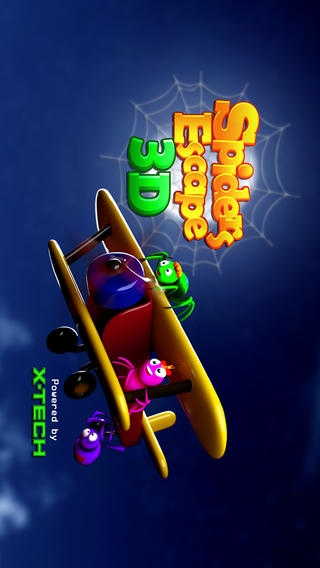Spiders Escape 3D 1.0
Continue to app
Free Version
Publisher Description
Help funny spiders walk through challenges and discover the path back home. A disastrous storm has swept away spiders from the Amazon jungle to a distant countryside. Lost in a mysterious place, the spiders face hurdles trying to escape and find their families. The long way is filled with traps that get progressively harder, yet more tempting to complete. The game guides you from a house in a remote location, to a sunny farm, a dark wood, and various other exciting levels. Further updates will have new spiders with new abilities and tricks. The game's 3D design is integrated with the Leap Motion Controller. It will require precise motion to hit the targets and collect the maximum number of stars on each level. The goal is to send the spiders flying through the few holes in each spider web, and collect as many stars as possible. The player needs to pull the rubber rope, aim in a direction and try to hit the target. Once all the spiders go through the holes in the spider web the next level will unlock, even if all the stars are not collected. Although, if all the stars are collected then the player gets a better score.
Requires iOS 5.0 or later. Compatible with iPhone, iPad, and iPod touch.
About Spiders Escape 3D
Spiders Escape 3D is a free app for iOS published in the Action list of apps, part of Games & Entertainment.
The company that develops Spiders Escape 3D is i X-TECH LLC. The latest version released by its developer is 1.0.
To install Spiders Escape 3D on your iOS device, just click the green Continue To App button above to start the installation process. The app is listed on our website since 2013-08-19 and was downloaded 4 times. We have already checked if the download link is safe, however for your own protection we recommend that you scan the downloaded app with your antivirus. Your antivirus may detect the Spiders Escape 3D as malware if the download link is broken.
How to install Spiders Escape 3D on your iOS device:
- Click on the Continue To App button on our website. This will redirect you to the App Store.
- Once the Spiders Escape 3D is shown in the iTunes listing of your iOS device, you can start its download and installation. Tap on the GET button to the right of the app to start downloading it.
- If you are not logged-in the iOS appstore app, you'll be prompted for your your Apple ID and/or password.
- After Spiders Escape 3D is downloaded, you'll see an INSTALL button to the right. Tap on it to start the actual installation of the iOS app.
- Once installation is finished you can tap on the OPEN button to start it. Its icon will also be added to your device home screen.